Add Watermarks on Snips
You’ll need to use image editing software to add watermarks on snips using the Snipping Tool. After sniping, open the snipped image in your preferred image editor, such as Paint or Photoshop. Create or import your watermark image, then overlay it onto your snip. Adjust the opacity and size of the watermark to your liking, then save the image with the watermark applied.
- Open Snipping Tool settings.
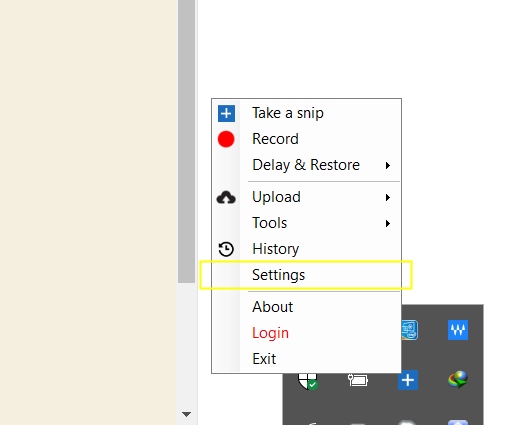
- Then click Watermark tab and this will open watermarking interface
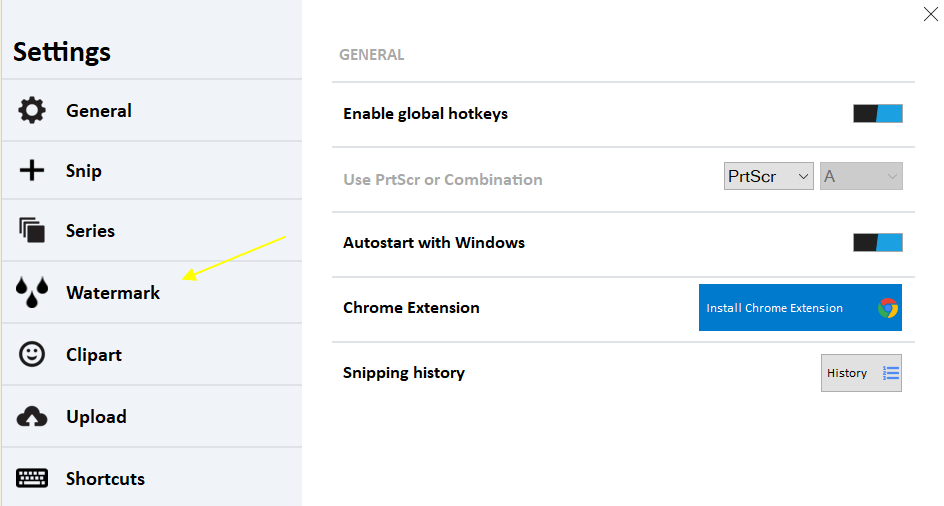
- Enable Auto Watermark Image option.
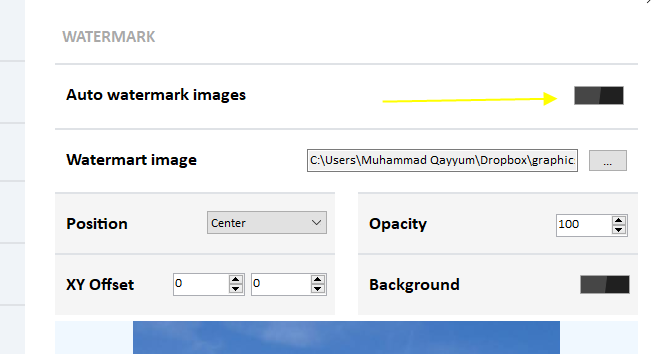
- After this click the three dots [...] button to select your watermark image.
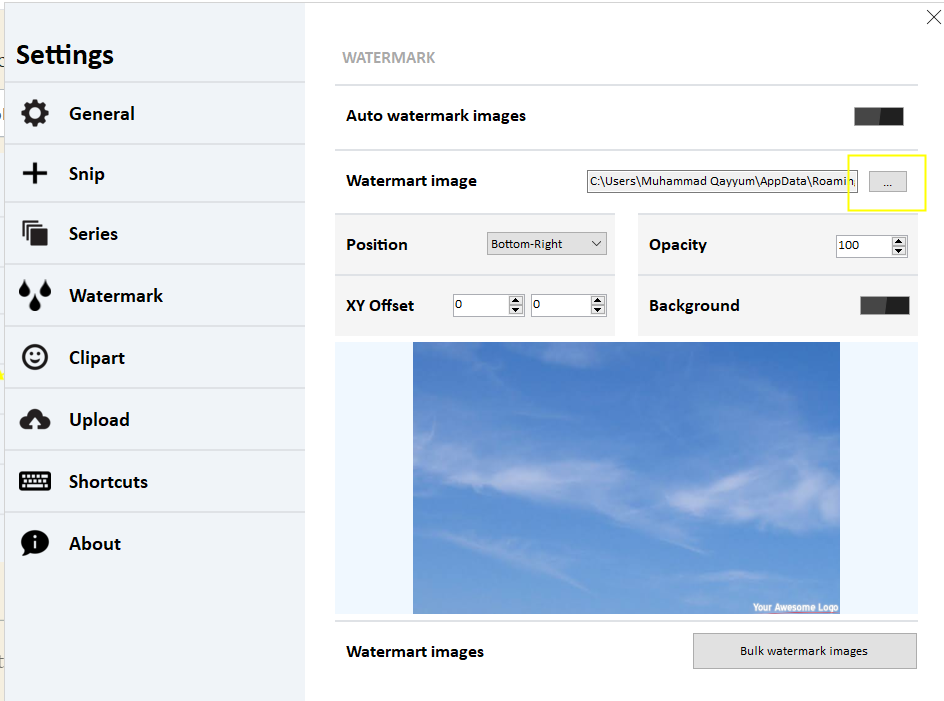
- After selecting the watermark image, you can adjust its opacity, position or background.
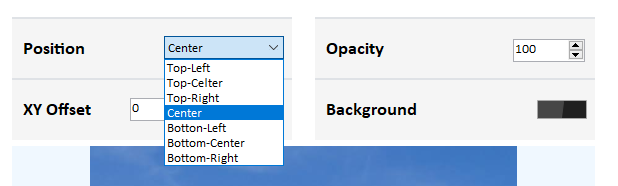
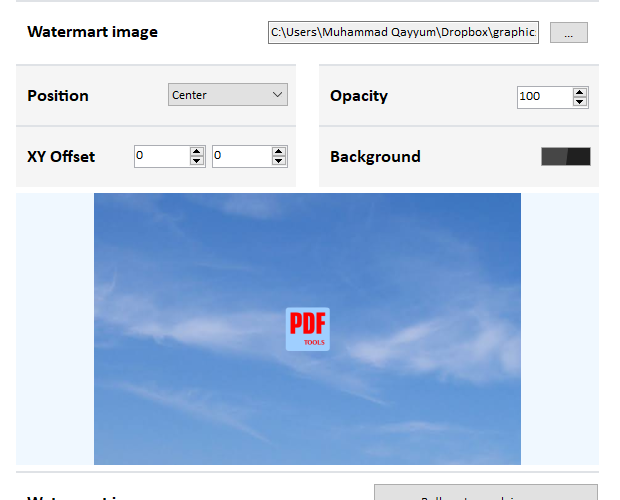
- Now start snipping, the watermark will be applied to every snip automatically. For example, we snipped this article while writing it. It applied watermark this way:
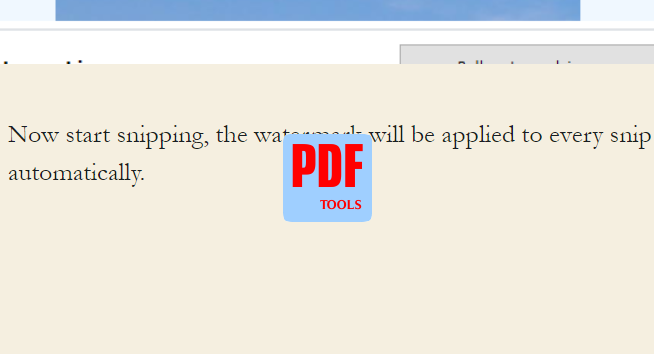
Related Posts
- Documentation
- Snipping tool download and install
- Create screenshots with snipping tool
- Add Watermarks on Snips
- Read text from images with Snip to OCR
- How to activate Snipping Tool Pro Features
- How to take custom size snips or fullscreen screenshots
- Log Errors in Snipping Tool
- Windows 11 Snipping Tool
- Fullpage Screen Capture
- Chrome Browser Integration
- Microsoft Edge Integration
- Android App - Screen Recorder with Audio
- Mozilla Firefox Browser Integration
- Opera Browser Integration
- Keyboard Shortcuts
- Keyboard Shortcuts
- Start Snipping Tool from within Browsers
- Change default installation path
- Create Photo Collage
- Create Desktop Shortcuts