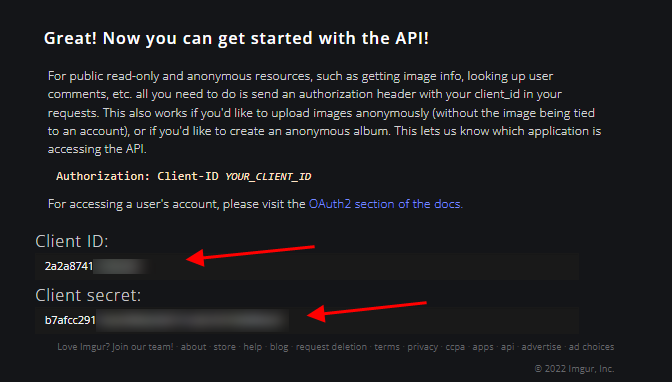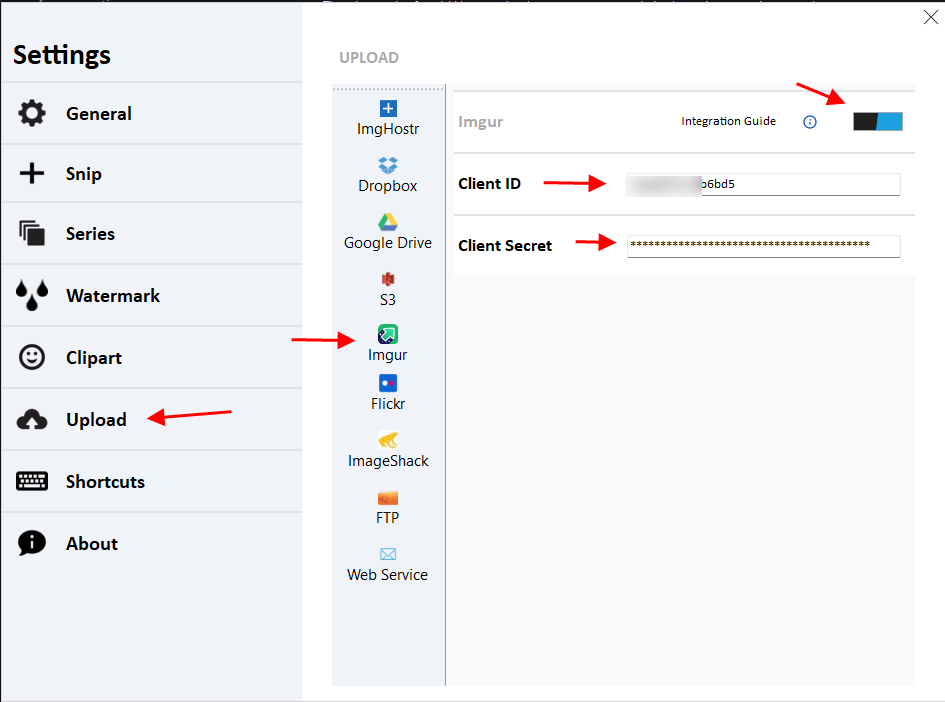Imgur Integration
Integrating Imgur with Snipping Tool and uploading photos on it is very easy. Follow these steps.
- Create an account on Imgur
- Get client id and secret by registering an app
- Enter your details, make sure you select OAuth 2 authorization without a callback URL from the options, and click Submit button.
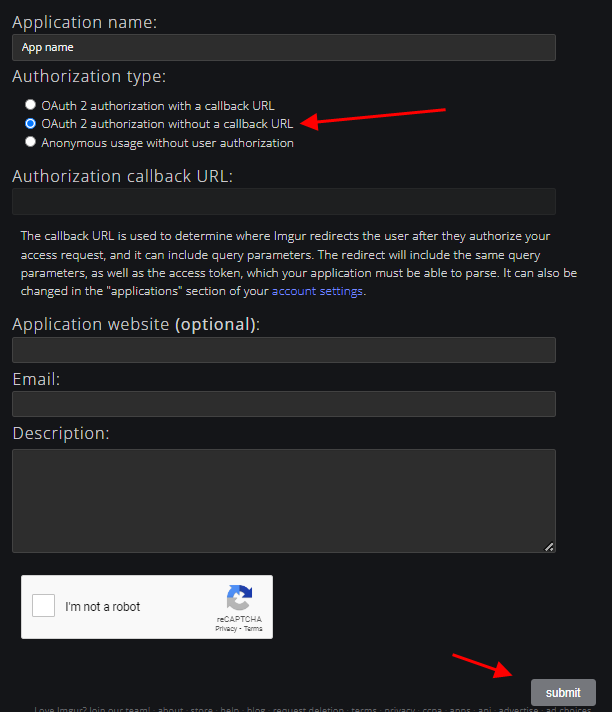
- After submitting, you will get the Imgur client id and secret that we can now use on Snipping Tool settings.