ImgHostr Integration
ImgHostr is the only images host for Snipping Tool and integrating it with our app is very simple. Follow these steps.
- Create an account on ImgHostr
- Now open Snipping Tool settings and use email/password that you just used to register the account on ImgHostr and click Login button.
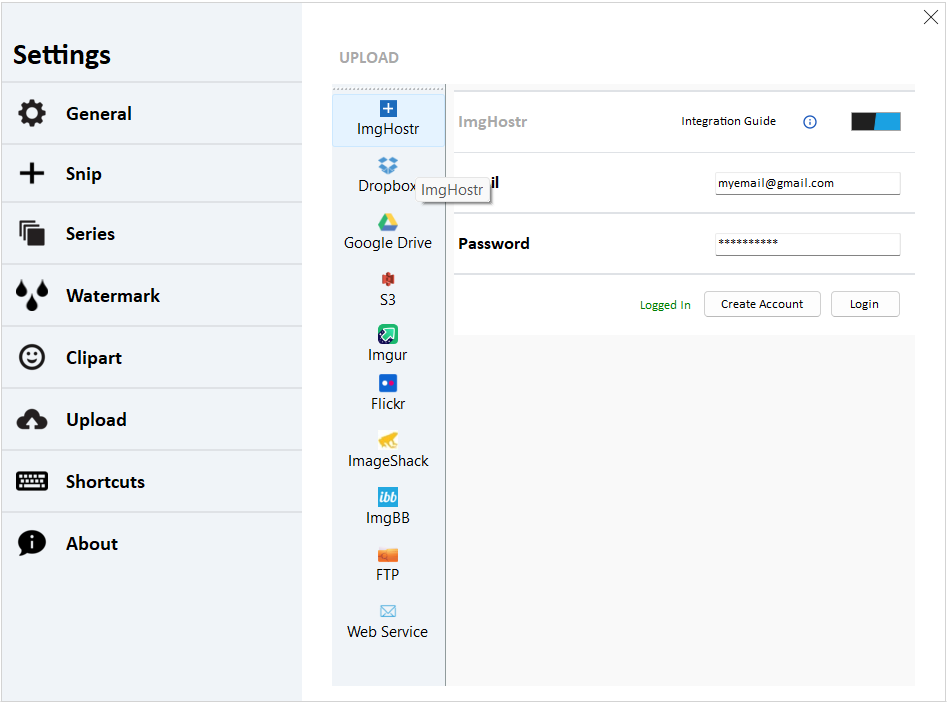
- This will link your Snipping Tool with ImgHostr and you can view all snips uploaded there.