FTP Integration
FTP (File Transfer Protocol) is a well-known method for uploading files, commonly utilized through applications like FileZilla or WinSCP. Now, Free Snipping Tool has incorporated a feature that allows users to upload snips directly to FTP servers. This integration eliminates the need to capture a snip and then rely on third-party software for uploading, streamlining the process, and enhancing efficiency.
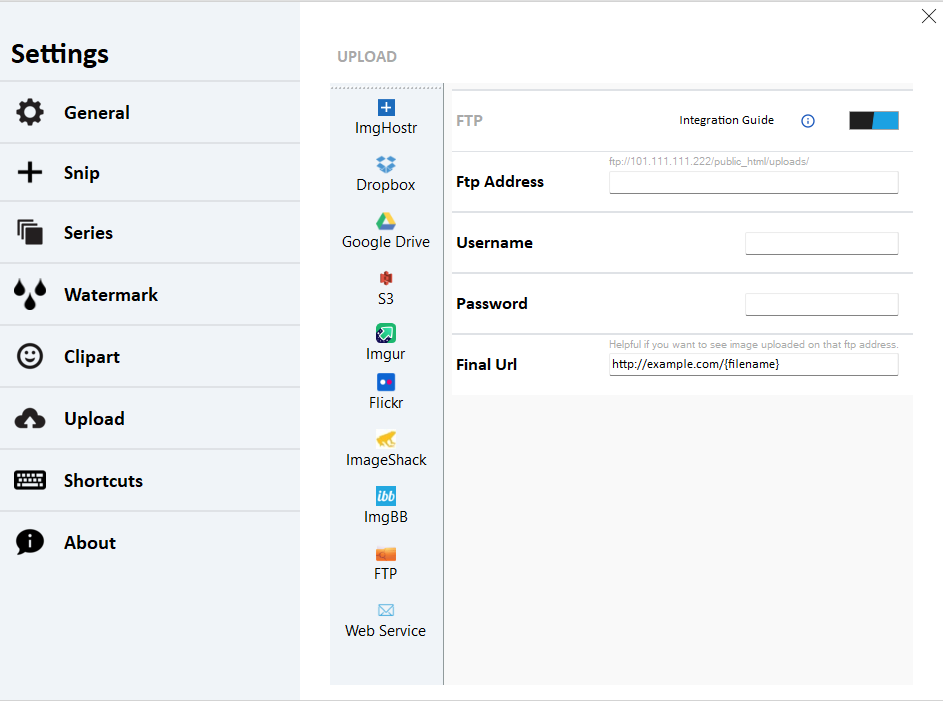
As we can see in the picture above, we will need:
- FTP Address: ftp://111:222:333:444/public_html/images/
- 111:222:333:444 is your IP address from your FTP host.
- Username: FTP account username
- Password: FTP account password
- Final URL (Optional): Helpful if you want to get a full-picture link after upload. For example, if your website link is https://example.com, the final URL would be https://example.com/images/{filename}