Flickr Integration
It would help if you had a Flickr account and API credentials to integrate Flickr with the Snipping Tool and upload images directly to Flickr. To set up Flickr integration, follow these simple steps.
- Create an account on Flickr
- Then create App to get API key and Secret
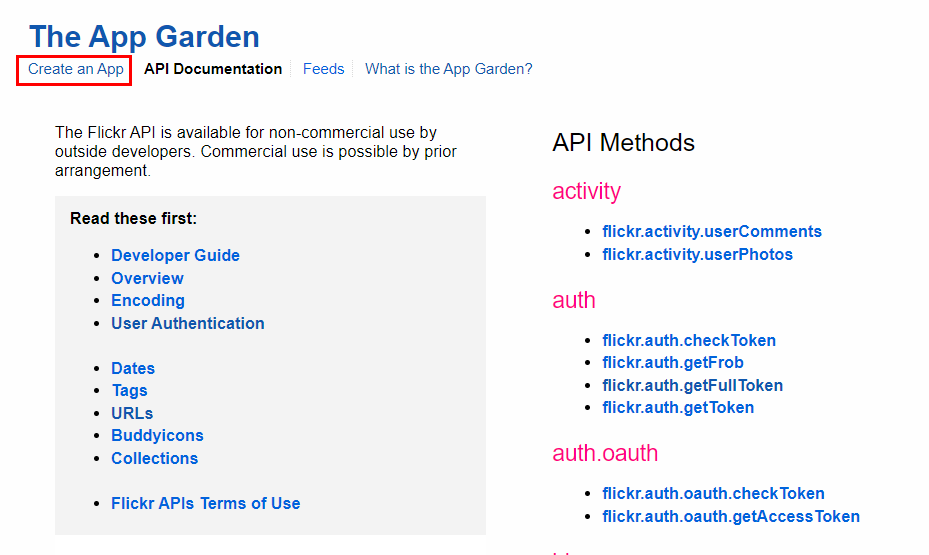
- On next page click Request API Key link
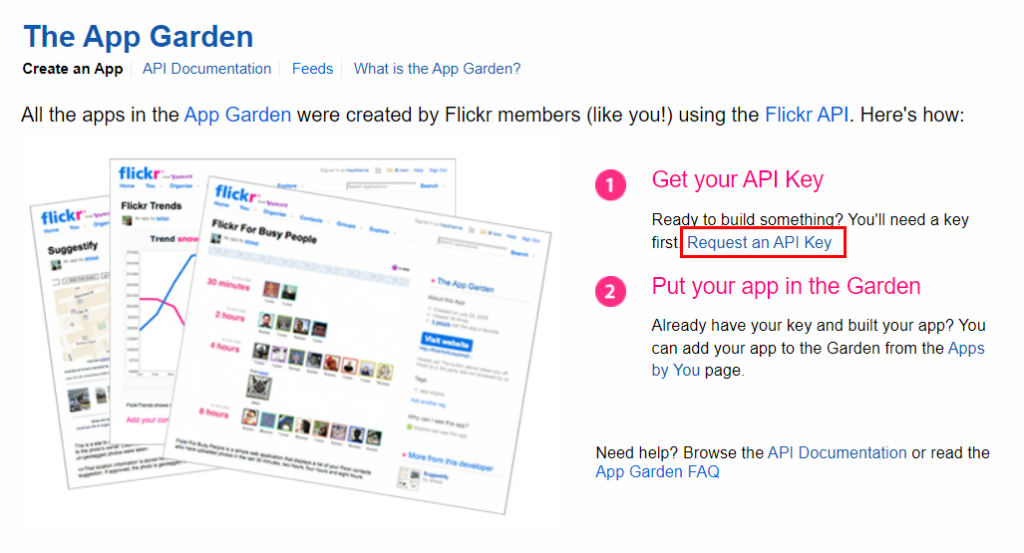
- On next page select commercial/non-commercial.
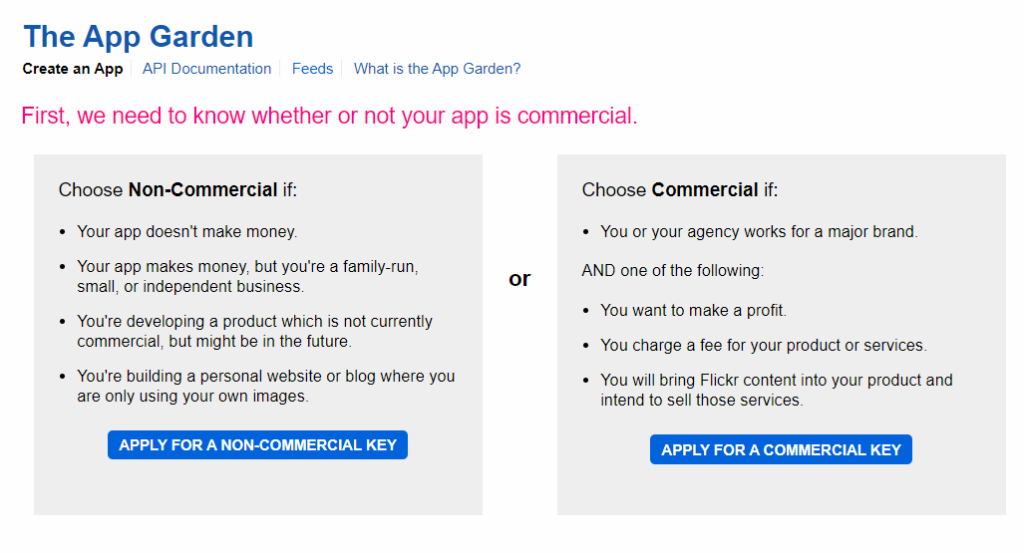
- Fill out the form and click Submit button. You will be redirected to your API Key and API Secret page.
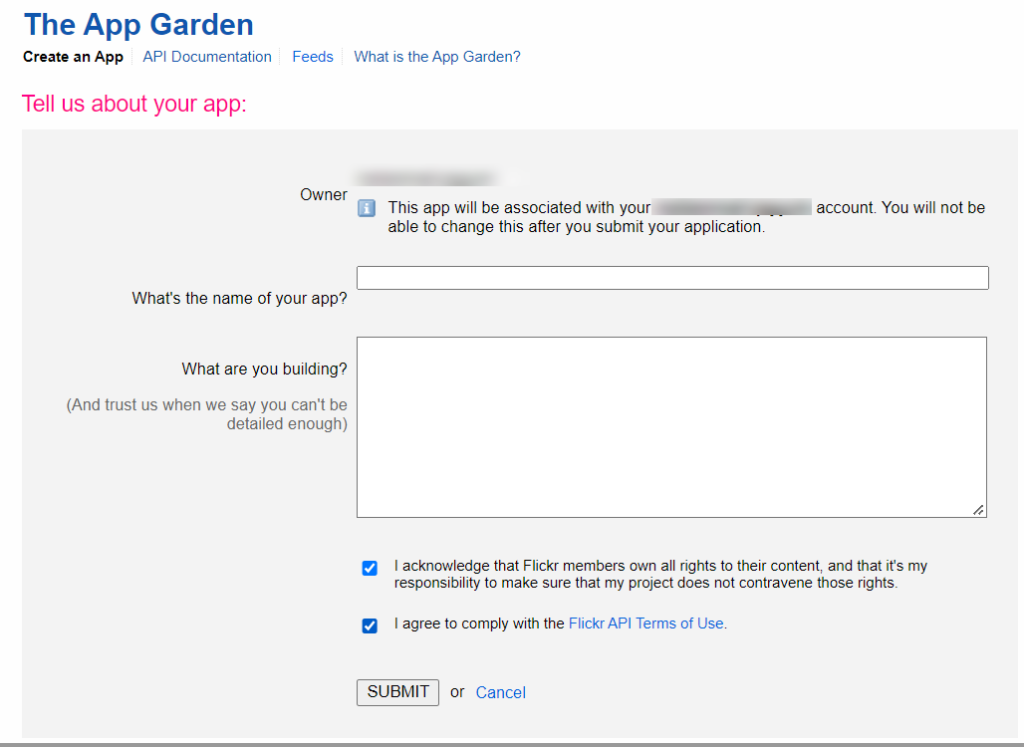
- Copy API Key and Secret and paste them in Snipping Tools Settings.
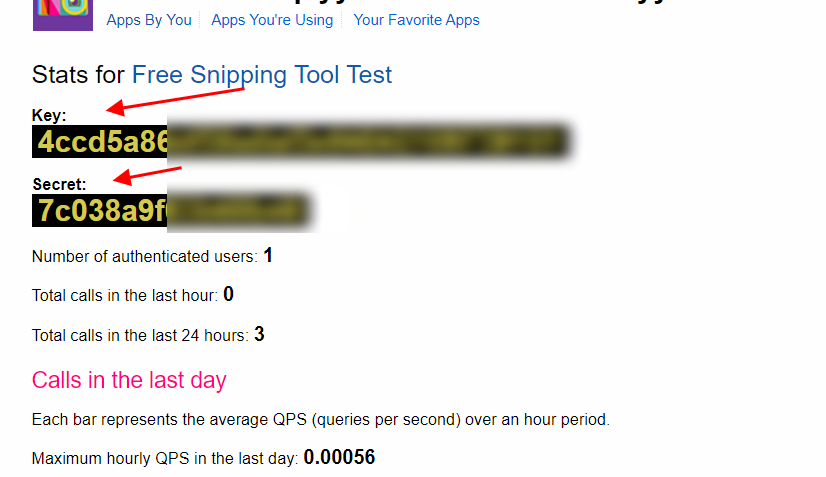
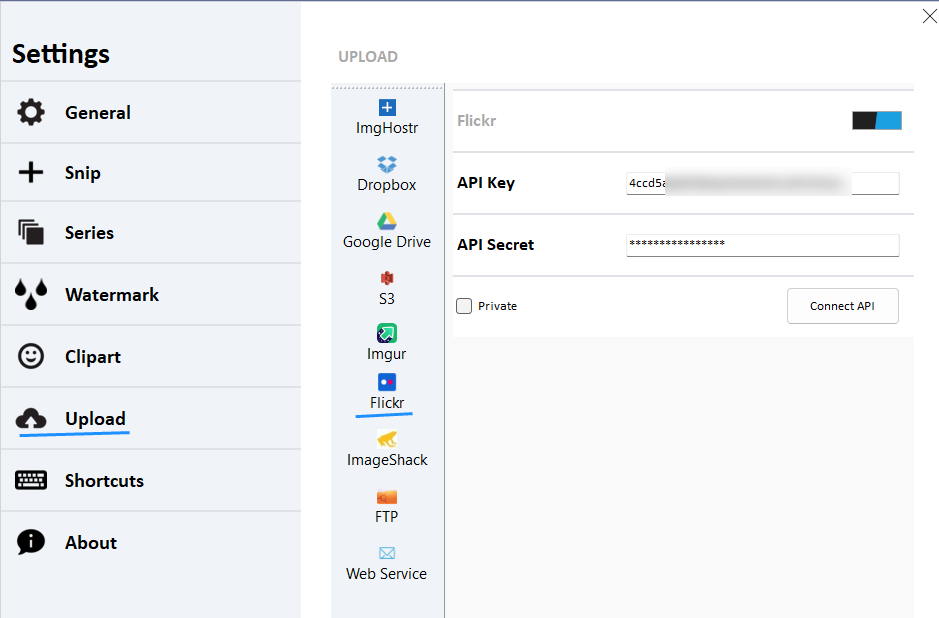
- Now after getting api key and secret, click Connect API button. And on the next form, click Authenticate.
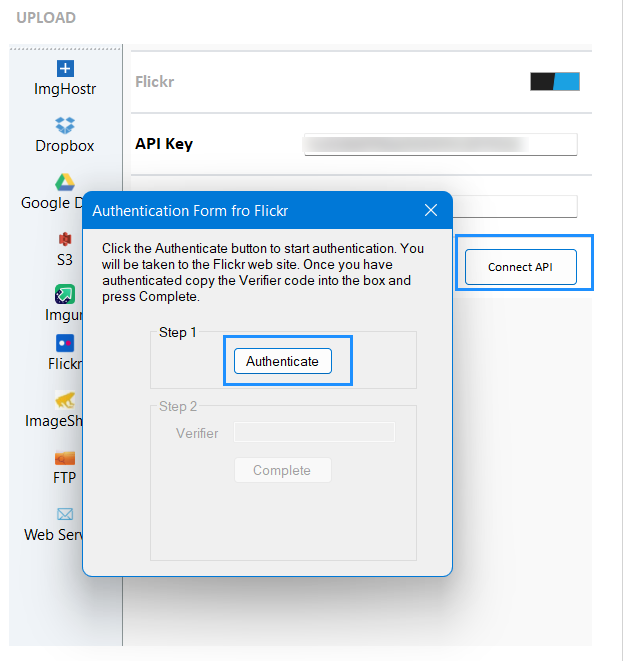
- This will redirect you to Flickr website that will ask you to authorize the App. Click OK I'LL AUTHORIZE IT button.
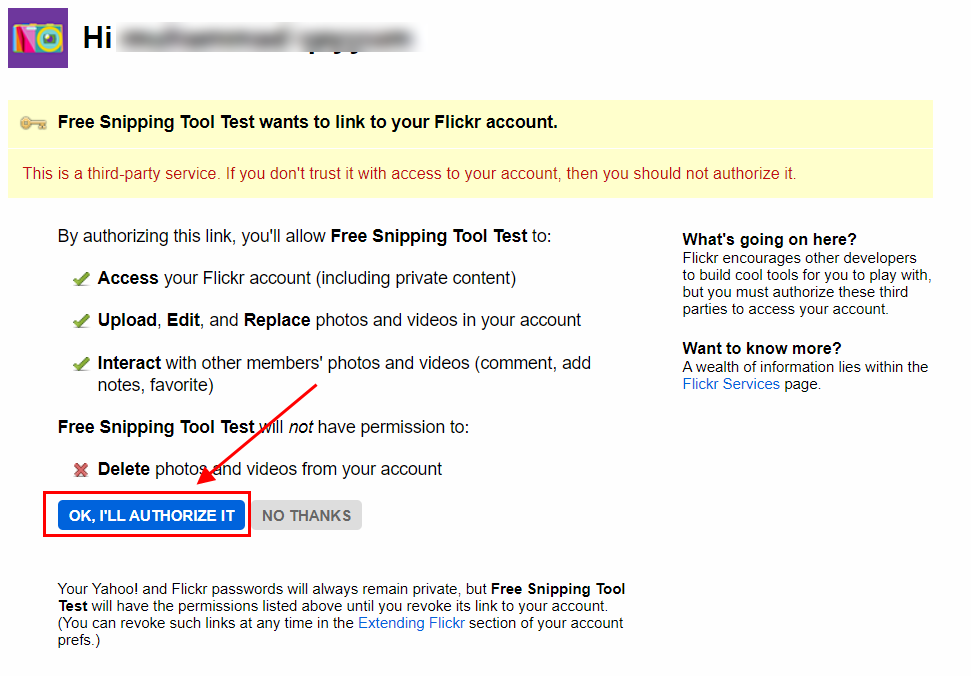
- On the next page you will get a code, copy that on the Authentication form on Snipping Tool.
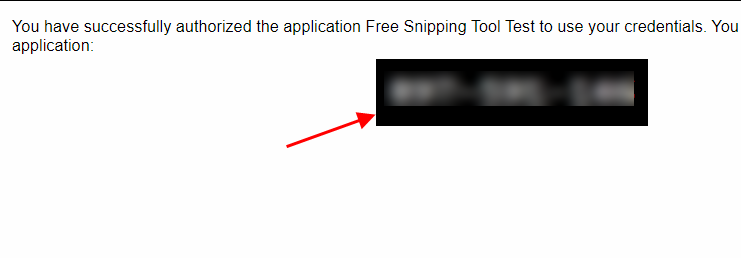
- Click the Complete button to complete the Flickr integration.
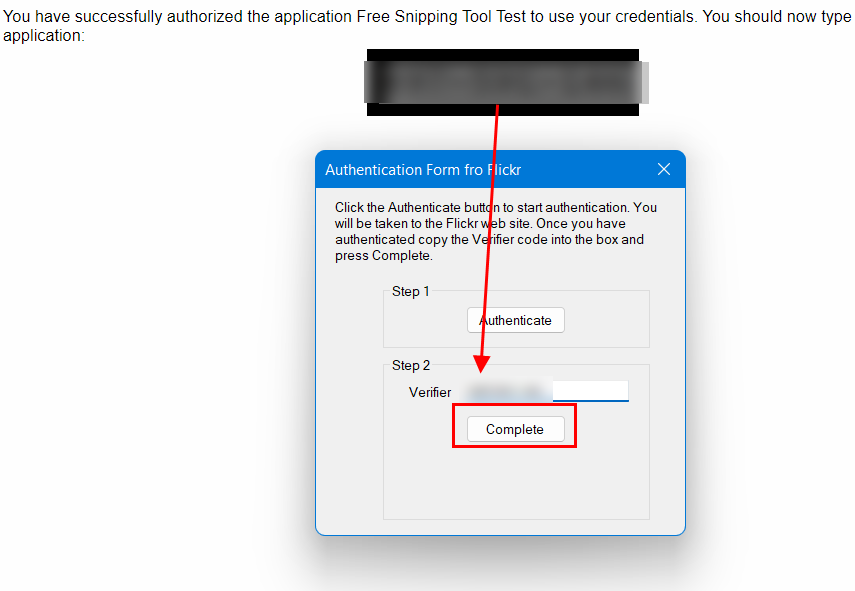
- Now we can close settings and try our Flickr Integration.