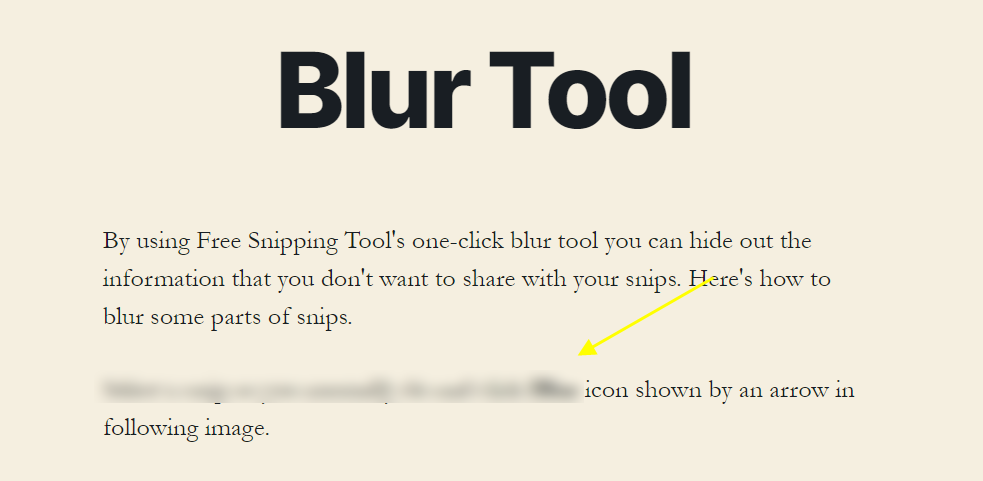Blur Tool
The Snipping Tool’s Blur Tool is valuable for safeguarding sensitive information or maintaining privacy within captured screenshots. By applying the Blur Tool, users can selectively obscure specific areas of the snip, ensuring that confidential text, personal data, or other sensitive content remains concealed from unintended viewers. This feature enables individuals to confidently share screenshots without compromising sensitive information, making it particularly useful in professional settings where data security and confidentiality are paramount. The Blur Tool’s intuitive interface and customizable settings empower users to precisely control the level of blurring applied, enhancing the tool’s adaptability to various use cases and ensuring that users can efficiently protect sensitive content within their captured snips.
Choose a snip as usual, then click on the Blur icon indicated by an arrow in the image below.
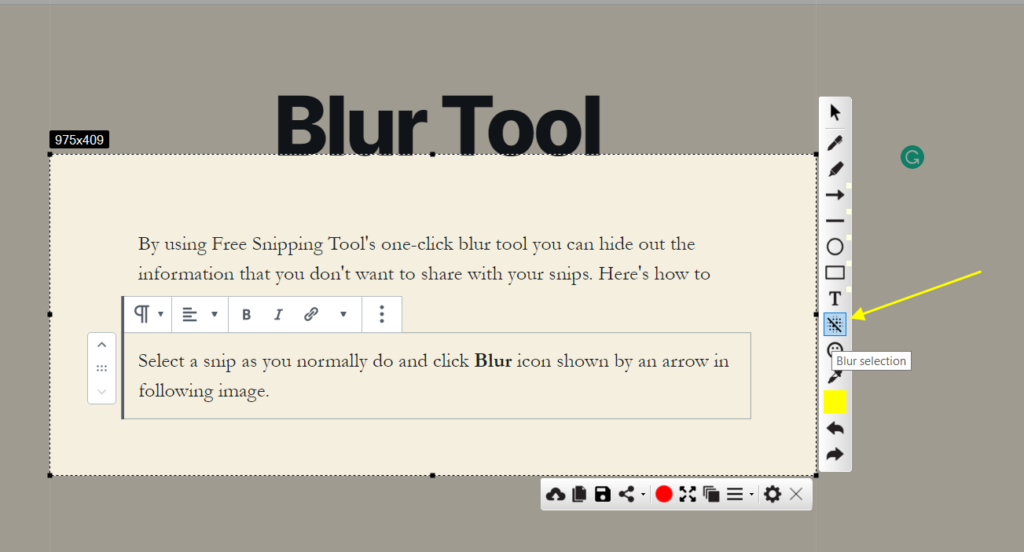
Choose the portion of the snip that you wish to blur. With this capability, sharing snips becomes more secure, allowing you to conceal any information you deem unsuitable for sharing, thus boosting confidence in your sharing endeavors.