Settings
The Snipping Tool offers a range of settings to tailor the user experience and optimize functionality. Users can customize various aspects of the tool within its settings menu to suit their preferences and workflow. These settings typically include options to adjust the default snip type, such as choosing between free-form, rectangular, window, or full-screen snips. Additionally, users can configure the output format and quality of captured snips, selecting from formats like PNG, JPEG, GIF, or HTML. Settings for the Pen tool allow customization of its color, thickness, and style, empowering users to create annotations and highlights that best communicate their ideas. Furthermore, users may find options to adjust hotkeys, default save locations, and other preferences to streamline their snipping process and enhance productivity. The Snipping Tool provides a versatile and user-friendly solution for capturing and annotating screen content with precision and efficiency through these customizable settings.
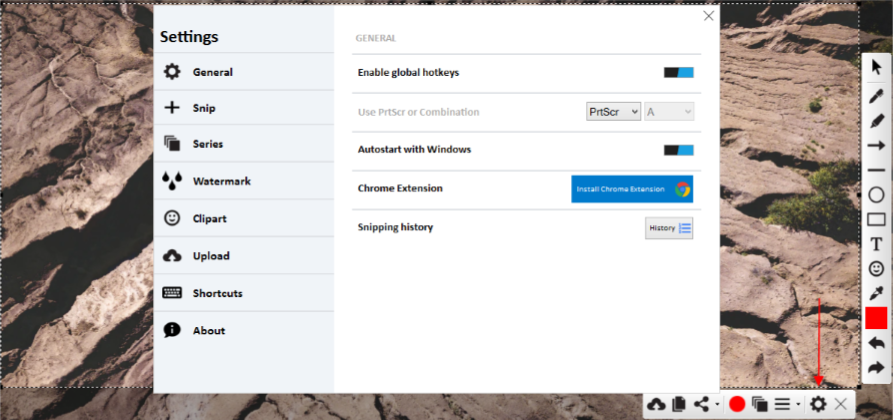
Settings